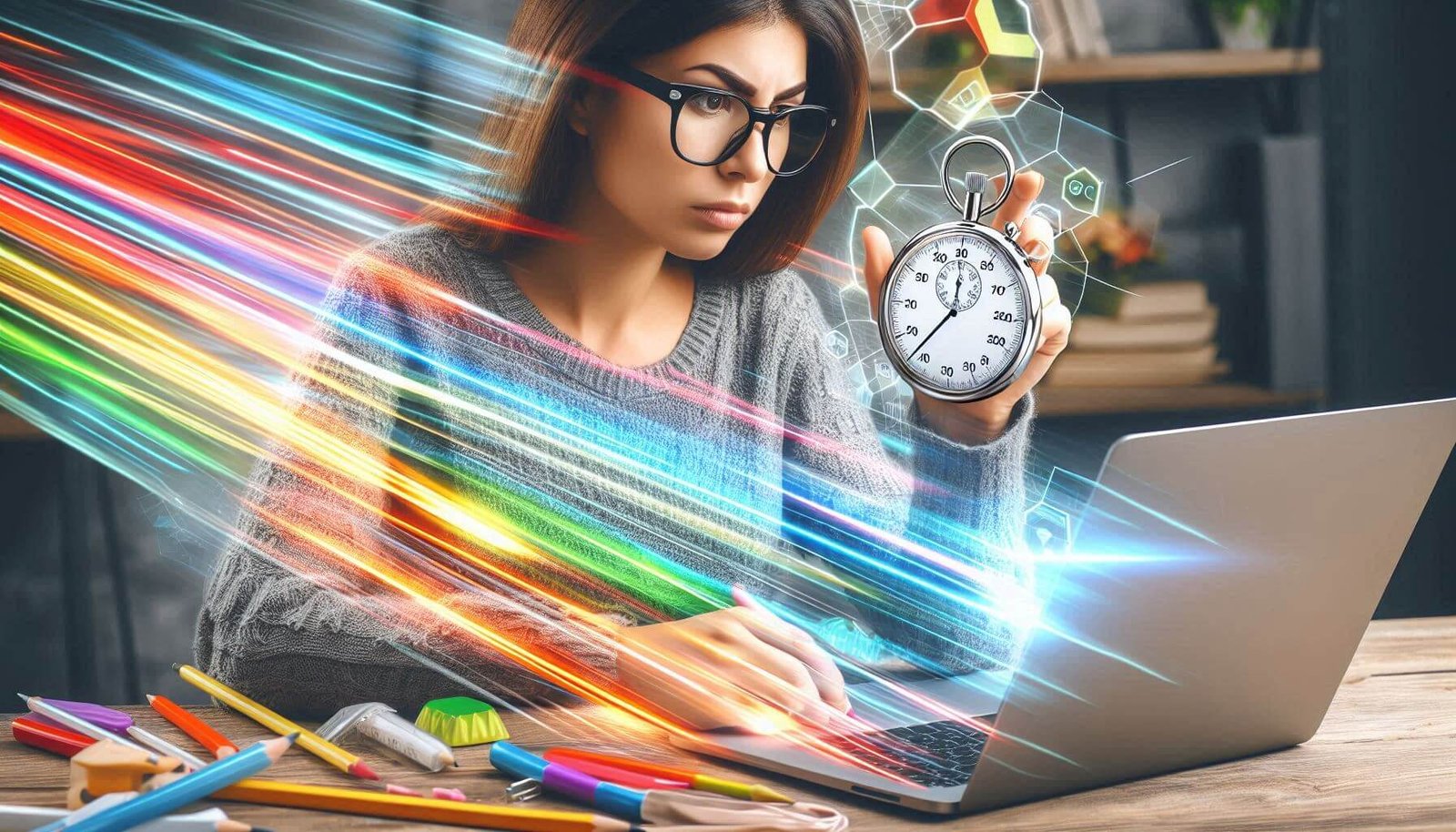A slow website is a frustrating experience for users and a major obstacle to online success. In today’s fast-paced digital world, website speed is crucial for both user experience and search engine rankings. This comprehensive guide will equip you with the essential strategies to dramatically enhance your website’s loading speed and boost your online performance.
Understanding Website Loading Speed
What is Website Loading Speed?
Imagine visiting a website and feeling like you’re stuck in an endless loading loop. That’s a slow website. Website loading speed measures how quickly all the elements of a webpage – text, images, scripts, and more – appear on a user’s screen. It’s like watching a movie: a long loading time is like endless buffering, while a fast load is like smooth sailing.
Why is Website Loading Speed Important?
A speedy website isn’t just about user satisfaction; it’s a cornerstone of online success.
- Impact on User Experience: In today’s fast-paced digital world, patience is thin. Slow websites frustrate users, leading to higher bounce rates and lost visitors. A speedy site, on the other hand, creates a positive user experience, encouraging longer visits and repeat traffic.
- Impact on SEO: Google and other search engines love fast websites. They see speed as a signal of quality, rewarding speedy sites with higher rankings. A sluggish site, however, can hurt your search visibility.
- Impact on Conversions: Whether you’re selling products, generating leads, or simply collecting email addresses, a fast website is more likely to convert visitors into customers. Slow load times can deter potential customers before they even get a chance to explore your offerings.
Measuring Website Loading Speed
Before you can optimize, you need to measure. There are two key metrics to watch:
- Key Performance Indicators (KPIs): These are the numbers that tell the story of your website’s speed. Focus on metrics like page load time (how long it takes for the entire page to load), time to first byte (how long it takes for the first bit of data to arrive), and render-blocking resources (elements that delay page rendering).
- Tools to Measure Loading Speed: There are plenty of tools out there to help you measure your website’s speed. Google PageSpeed Insights, GTmetrix, and Pingdom are popular choices. These tools provide detailed reports on your site’s performance, offering insights into areas for improvement.
Optimizing Images
Images can be beautiful, but they can also be heavy. Optimizing them is crucial for speed.
- Image Compression: Think of image compression as squeezing out excess water from a sponge. It reduces file size without significantly impacting quality. Tools like TinyPNG and Squoosh can help you compress images without losing too much detail.
- Image Formats: Not all image formats are created equal. Choose the right format for the job. JPEGs are great for photographs, while PNGs are better for images with transparent backgrounds. Consider using newer formats like WebP and AVIF, which offer superior compression.
- Lazy Loading: This technique delays the loading of images until they’re about to be seen on the screen. It’s like loading only the pages of a book you’re currently reading, instead of loading the entire book at once. Lazy loading can significantly improve perceived load speed.
Minifying Code
Your website’s code – HTML, CSS, and JavaScript – can be bloated with unnecessary characters. Minification is the process of removing these extra characters without affecting functionality.
- Minifying HTML, CSS, and JavaScript: Think of minification as squeezing out extra words from a text. It makes the code smaller and faster to load.
- Using a Minification Tool: Many online tools and plugins can automate the minification process. Some website builders and content management systems (CMS) offer built-in minification options.
Leveraging Browser Caching
Browser caching is like having a personal library of your website. When you visit a website for the first time, your browser downloads all the necessary files. With caching, your browser stores these files locally, so the next time you visit, it can load them much faster.
- What is Browser Caching: Think of it as saving your favorite recipes. You don’t need to search for the ingredients every time; you already have them in your kitchen. Browser caching works similarly, storing website resources locally for quicker access.
- How to Implement Browser Caching: Most web servers and content management systems allow you to set cache expiration headers. These headers tell the browser how long to store files before refreshing them.
Reducing HTTP Requests
Every time your browser requests a file from a server, it’s like making a phone call. Too many calls can slow things down. Reducing HTTP requests is like combining multiple calls into one.
- Combining Files: Think of combining files as bundling multiple errands into one trip. By combining CSS or JavaScript files, you reduce the number of requests your browser needs to make.
- Removing Unused Elements: A cluttered attic is hard to navigate. Similarly, a website with unused elements can slow things down. Remove unnecessary code and images to streamline your site.
Optimizing Fonts
Fonts can be stylish, but they can also be resource-hungry. Optimizing fonts is essential for a speedy website.
- Font Optimization Techniques: Choose fonts wisely. Some fonts are lighter than others. Consider using font subsetting to include only the characters you need. Compressing font files can also help.
Choosing a Reliable Hosting Provider
Your website’s performance is heavily influenced by your hosting provider. A slow host can drag down your website, no matter how optimized it is.
- Factors to Consider When Choosing a Host: Look for a host with fast servers, ample storage, and excellent customer support. Consider factors like server location (closer to your target audience is generally better) and the host’s reputation for speed.
Utilizing a Content Delivery Network (CDN)
A CDN is like having multiple copies of your website stored in different locations around the world. When a user visits your site, they’re served content from the nearest CDN server, reducing load times.
- Benefits of a CDN: Faster load times, improved user experience, increased website availability, and better SEO are just a few benefits of using a CDN.
- How a CDN Works: Imagine a library with branches in different cities. When you borrow a book, you go to the nearest branch. A CDN works similarly, delivering content from the closest server to the user.
Enabling Compression
Compression is like packing your suitcase efficiently. It reduces file size without losing essential information.
- Gzip Compression: This is a common compression method that can significantly reduce the size of text-based files like HTML, CSS, and JavaScript.
- Brotli Compression: A newer compression algorithm that offers even better performance than Gzip, especially for modern browsers.
Optimizing Database Queries
If your website relies on a database, slow queries can cripple performance.
- Database Optimization Techniques: Indexing your database, using efficient queries, and caching frequently accessed data can dramatically improve database performance.
Reducing Server Response Time
The time it takes for your server to respond to requests is critical. A slow server can bottleneck your website.
- Server Optimization Tips: Upgrading server hardware, optimizing server software, and using caching can help reduce server response time.
Prioritizing Above-the-Fold Content
Above-the-fold content is what users see without scrolling. Optimizing this content is crucial for perceived load speed.
- What is Above-the-Fold Content: Think of it as the cover of a book. It should grab attention and entice readers to explore further.
- Optimizing Above-the-Fold Content: Ensure that essential content and elements load quickly. Minimize the number of HTTP requests for above-the-fold resources.
Mobile Optimization
With more people browsing the web on their smartphones, mobile optimization is essential. Slow mobile load times can drive users away.
- Importance of Mobile Speed: Google prioritizes mobile-friendly websites in search results. A slow mobile site can hurt your rankings and user experience.
- Mobile Optimization Techniques: Use responsive design, optimize images for smaller screens, minimize redirects, and leverage browser caching for mobile devices.
Continuously Monitoring and Improving
Website speed is an ongoing process. It’s essential to monitor your site’s performance and make improvements over time.
- Using Website Performance Monitoring Tools: Tools like Google Analytics and performance monitoring platforms can help you track your website’s speed over time.
- Making Performance a Priority: Treat website speed as a core part of your overall strategy. Regularly audit your site, test different optimization techniques, and stay updated on the latest best practices.
Conclusion
Improving website loading speed is a multifaceted challenge, but it’s well worth the effort. By following these guidelines and staying committed to optimization, you can create a website that not only loads quickly but also delights your users, boosts your SEO, and drives conversions. Remember, a fast website is a happy website.
FAQs
How long does it typically take to see improvements in website loading speed after implementing optimization techniques?
The time it takes to see improvements varies depending on the extent of the optimizations and the initial performance of your website. You might notice some immediate improvements, but it often takes several weeks to fully assess the impact of your changes.
Is there a magic number for ideal website loading speed?
While there's no strict rule, aiming for a load time of under three seconds is generally considered good practice. However, the ideal speed depends on your industry, target audience, and the complexity of your website.
Should I prioritize mobile or desktop speed?
Given the increasing dominance of mobile devices, prioritizing mobile speed is crucial. However, optimizing for both desktop and mobile is ideal.
What is the role of caching in improving website speed?
Caching is like creating a shortcut for your website. It stores frequently accessed files locally on the user's device or server, reducing the need to fetch them from the main server every time. This significantly speeds up load times and improves overall performance.
How do I balance website speed with other performance factors like image quality and user experience?
Finding the right balance is crucial. While optimizing images for speed is essential, it's equally important to maintain visual quality. Using the right image formats (like WebP or AVIF), compressing without excessive quality loss, and implementing lazy loading can help. Prioritize above-the-fold content, ensuring essential elements load quickly while allowing for more time-consuming assets to load gradually. Always test different approaches to find the optimal balance for your specific website.
How fast should my website load?
Aim for under 3 seconds
What's the most important factor for speed?
Image optimization
How do I measure website speed?
Use tools like Google PageSpeed Insights.
Can caching improve speed?
Yes, significantly.
How do I balance speed and quality?
Use right image formats, compress wisely, and prioritize content.